如何重置 Kafka 中的 Consumer Offset?
获取 Consumer Offset
使用 kafka-consumer-groups.sh 命令加上 group id 和 describe 参数查询对应 consumer group 的消费进度。
kafka-consumer-groups.sh \
--bootstrap-server localhost:9092 \
--group my-group \
--describe
# 返回结果
GROUP TOPIC PARTITION CURRENT-OFFSET LOG-END-OFFSET LAG CONSUMER-ID HOST CLIENT-ID
my-group test-topic 0 5509 5515 6 rdkafka-39404560-f8f2-4b0b /151.62.82.140 rdkafkaCURRENT-OFFSET 表示 consumer group 在分区当前消费到的偏移量, LOG-END-OFFSET 指的是分区中最新生产的消息的偏移量,LAG 的值等于 LOG-END-OFFSET - CURRENT-OFFSET,表示 consumer 消费滞后区间,正常情况下 LAG 的值应当比较小,如果过大说明消费跟不上生产速度,需要引起注意。
consumer group 可以使用以下命令查询。
kafka-consumer-groups.sh \
--bootstrap-server localhost:9092 \
--list修改 Consumer Offset
使用 kafka-consumer-groups.sh 命令指定 topic, consumer group,使用 –reset-offsets 参数修改偏移量。如下所示,将 test-topic topic 中 my-group consumer group 的偏移量重置为 topic 中最早的偏移量。此命令将会重置 my-group consumer group 在 test-topic topic 中所有 partition 的偏移量,如果想要重置 topic 中指定的 partition 的偏移量,可以通过 --topic <topicname>:<partition> 的方式设置,例如 --topic test-topic:0 表示只重置 test-topic topic 中 0 分区的偏移量。
kafka-consumer-groups.sh --bootstrap-server localhost:9092 \
--group my-group --topic test-topic \
--reset-offsets --to-earliest --executeConsumer Offset 参数
–reset-offsets 参数有以下几个选项可供选择:
--to-earliest:重置为 topic 中最早的偏移量。--to-latest:重置为 topic 中最新的偏移量。--to-offset:重置为指定的偏移量。--shift-by:相对当前偏移量前后移动偏移量。--to-datetime:根据时间戳重置偏移量。
--to-earliest
--to-earliest 参数重置为 topic 中最早的偏移量。
kafka-consumer-groups.sh --bootstrap-server localhost:9092 \
--group my-group --topic test-topic \
--reset-offsets --to-earliest --execute--to-latest
--to-earliest 参数重置为 topic 中最新的偏移量。
kafka-consumer-groups.sh --bootstrap-server localhost:9092 \
--group my-group --topic test-topic \
--reset-offsets --to-latest --execute--to-offset
--to-offset 参数重置为指定的偏移量,后面跟正整数。如下所示,将偏移量重置为 5510。
kafka-consumer-groups.sh --bootstrap-server localhost:9092 \
--group my-group --topic test-topic \
--reset-offsets --to-offset 5510 --execute--shift-by
--shift-by 参数相对当前偏移量前后移动偏移量,后面可以跟正整数或负整数。如下所示,相对当前偏移量 +10 重置偏移量。
kafka-consumer-groups.sh --bootstrap-server localhost:9092 \
--group my-group --topic test-topic \
--reset-offsets --shift-by 10 --execute如下所示,相对当前偏移量 -10 重置偏移量。
kafka-consumer-groups.sh --bootstrap-server localhost:9092 \
--group my-group --topic test-topic \
--reset-offsets --shift-by -10 --execute--to-datetime
--to-datetime 参数根据时间戳重置偏移量,后面跟 YYYY-MM-DDTHH:mm:SS.sss 格式的时间戳。如下所示,将偏移量重置到 2020-11-01T00:00:00Z 时间的偏移量。
kafka-consumer-groups.sh --bootstrap-server localhost:9092 \
--group my-group --topic test-topic \
--reset-offsets --to-datetime 2020-11-01T00:00:00Z --execute参考资料
- [1] View and reset consumer group offsets: https://developer.aiven.io/docs/products/kafka/howto/viewing-resetting-offset
- [2] How to change or reset consumer offset in Kafka: https://www.hadoopinrealworld.com/how-to-change-or-reset-consumer-offset-in-kafka/
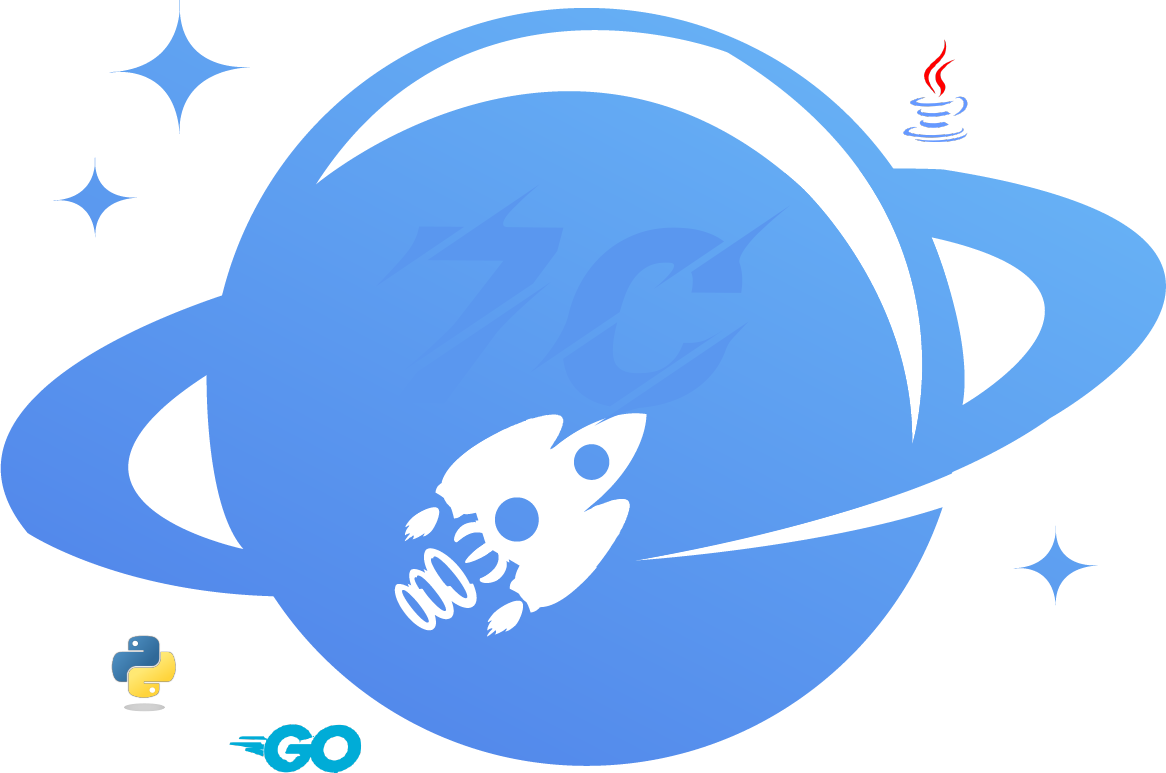 Se7en的架构笔记
Se7en的架构笔记